Droplink Modify Installation
Note: Download Droplink Modify Plugin For Free.
- Step 1 – Download Droplink Modify Plugin
- Step 2 – Extract the downloaded file using Winrar Software or Winrar App
- Step 3 – Now you have 2 files one is the License Key and the other one is the Droplink Modify Plugin.
- Step 4 – Go to WordPress Dasboard .
- Step 4 – Go to Plugin -> Add New -> Upload Plugin -> Now Choose Droplink Modify -> Install -> Activate it.
- Step 5 – Go to Droplink Modify -> Add license -> Activate it.
- Step 6 – Done…Enjoy!!! Now you successfully Installed the Droplink Modify .